To¶
See also
- Official ReactiveX documentation: To
-
classmethod
Observable.to_async(func, scheduler=None)¶ Converts the function into an asynchronous function. Each invocation of the resulting asynchronous function causes an invocation of the original synchronous function on the specified scheduler.
Example:
res = Observable.to_async(lambda x, y: x + y)(4, 3) res = Observable.to_async(lambda x, y: x + y, Scheduler.timeout)(4, 3) res = Observable.to_async(lambda x: log.debug(x), Scheduler.timeout)('hello')
Parameters: func (types.FunctionType) – Function to convert to an asynchronous function. Keyword Arguments: scheduler (Scheduler) – Scheduler to run the function on. If not specified, defaults to rx.Scheduler.timeout().Returns: Asynchronous function. Return type: (types.FunctionType) 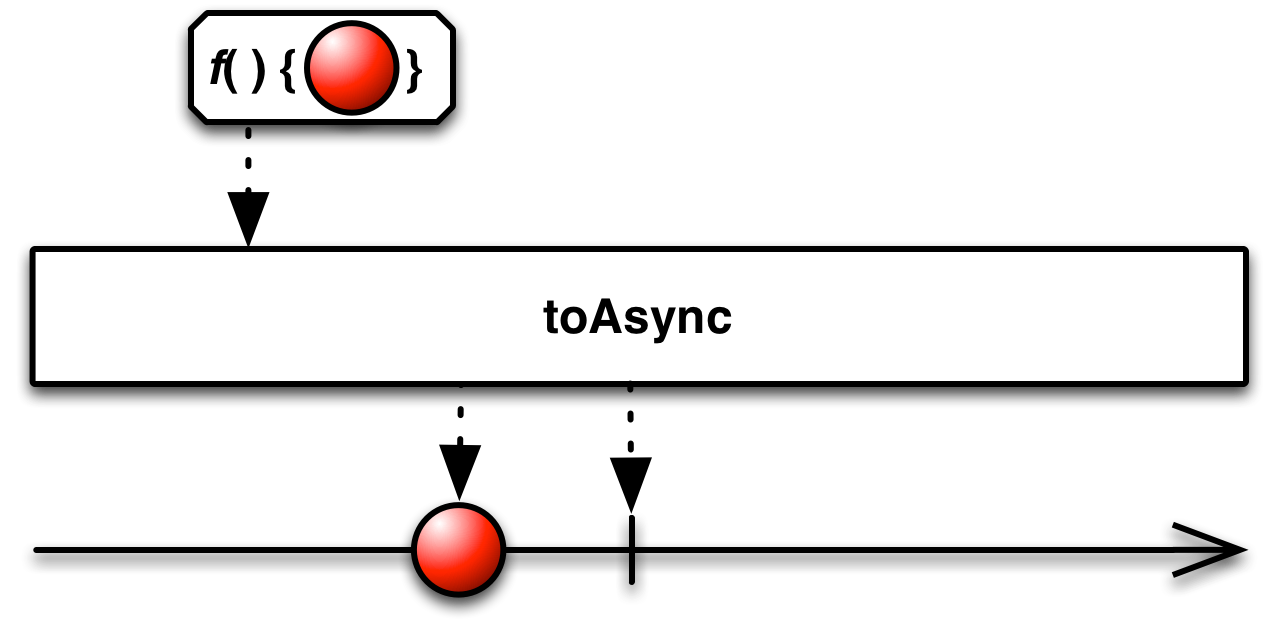
-
Observable.to_blocking()¶
-
Observable.to_dict(key_selector, element_selector=None)¶ Converts the observable sequence to a
dictif it exists.Parameters: key_selector (types.FunctionType) – A function which produces the key for the dict.Keyword Arguments: element_selector (types.FunctionType) – An optional function which produces the element for the dict. If not present, defaults to the value from the observable sequence.Returns: - An observable sequence with a single value of a
dict - containing the values from the observable sequence.
Return type: (Observable) - An observable sequence with a single value of a
-
Observable.to_future(future_ctor=None)¶ Converts an existing observable sequence to a Future
Example: future = rx.Observable.return_value(42).to_future(trollius.Future);
With config: rx.config[“Future”] = trollius.Future future = rx.Observable.return_value(42).to_future()
- future_ctor – {Function} [Optional] The constructor of the future.
- If not provided, it looks for it in rx.config.Future.
Returns {Future} An future with the last value from the observable sequence.
-
Observable.to_iterable()¶ Creates a list from an observable sequence.
Returns an observable sequence containing a single element with a list containing all the elements of the source sequence.
-
Observable.to_list()¶ Creates a list from an observable sequence.
Returns an observable sequence containing a single element with a list containing all the elements of the source sequence.
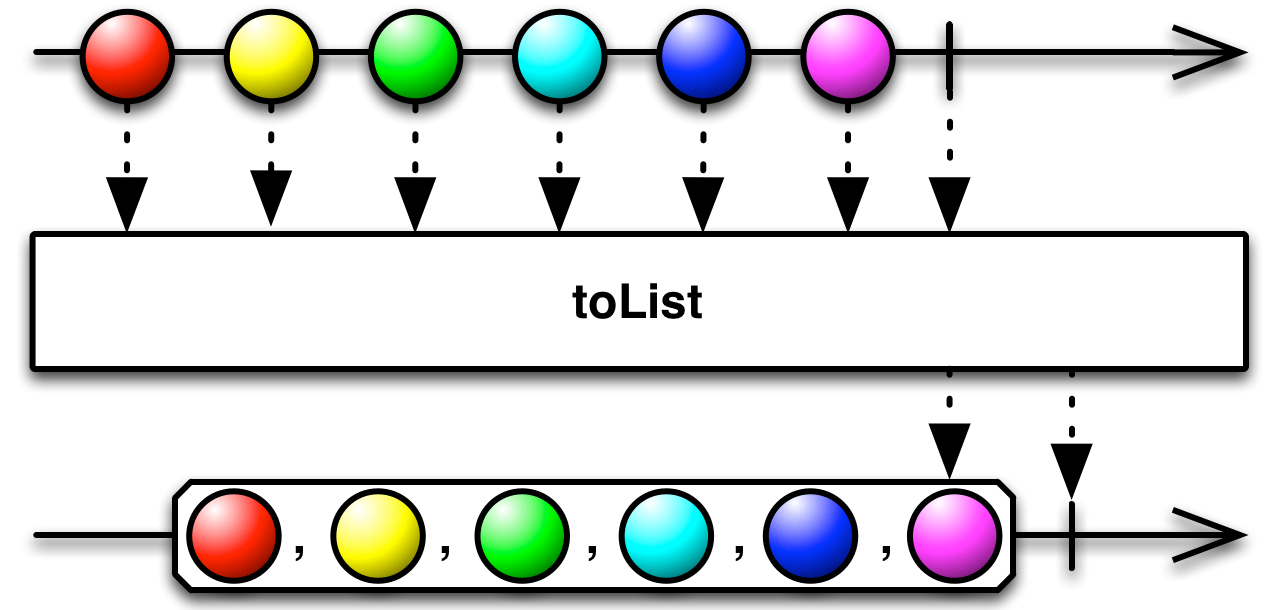
-
Observable.to_set()¶ Converts the observable sequence to a set.
Returns {Observable} An observable sequence with a single value of a set containing the values from the observable sequence.